If you know which donation service or method you want to use – click the associated icon below.
Otherwise read more about the available donation services and methods.
Donation Services and Methods
Church of the Nativity uses three online donation services:
- PayPal – PayPal adds a fee to all donations made to Nativity
- Venmo – Venmo does not currently add any fees to donations made to Nativity
- WeShare – WeShare adds a fee to all donations made to Nativity
Fees you pay to Venmo and WeShare will be included in your contribution statements from Church of the Nativity with the title “Online Donation Fees“.
You can also donate to Church of the Nativity using traditional methods:
- Check – mailed to Nativity or placed in the offering plate during services
- Cash – placed in the offering plate during services
Nativity Funds
All donations go by default to Nativity’s Operating Fund. If your donation is for the Operating Fund, you do not need to specify any fund name with your donation.
Below is a list of other funds Nativity typically receives donations for. The list is not exhaustive, but includes the most commonly used funds:
- Clergy Discretionary Fund (23600)
- Memorial Garden (23850)
- Outreach (23140)
- Youth Trips (23560)
- Nativity / Raleigh-Apex NAACP Scholarship (22900)
On the memo line of checks, please specify the full fund name, or as a minimum the 5-digit account number in parentheses.
PayPal (adds a fee)

PayPal is mostly used for one-time payments to Nativity. PayPal deducts 2.9% of the payment amount plus a $ 0.30 flat fee per payment transaction.
Nativity has a front-end web page where you enter most of the information that is needed by Nativity and PayPal before your browser is sent over to PayPal to finalize the payment.
The Nativity implementation of PayPal allows you to select which Nativity fund the donation goes to as well as an indication whether the donation is a donation in memory or in honor of someone.
You do not need a PayPal account to use this method of online donations; you may use a credit card as well as a PayPal account.
Go to Nativity’s PayPal page for initiating a PayPal payment to Nativity.
Venmo (no fees)
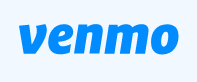
To donate via Venmo, please use your SmartPhone or tablet Venmo app. Scan the QR code below with your phone/tablet or click this link on your phone to make a payment to Church of the Nativity.

Nativity’s Venmo id is: @nativityonline
In the Venmo app, please do the following:
Click on @nativityonline as the person/organization you want to pay.
Enter the amount you want to donate.
By default, all donations via Venmo go to the Nativity Operating Fund. If you want to donate to another fund, you can enter information about that fund in the “What’s it for” field. Please be as specific as possible; this is the only way the Nativity Business Manager will be able to determine which fund you intend the donation to be applied to.
If you do not have a Venmo account, but want to use Venmo for donations to Nativity, you can set up a Venmo account on the Venmo website. You can only make payments from the phone app. Venmo does not support making payments via a web browser.
WeShare (adds a fee)

WeShare can be used to schedule recurring automatic credit card payments to Nativity. WeShare deducts between 3% and 3.5% of your payment as a payment fee.
Nativity recommends using the bank or credit union’s bill payment services for automatic recurring payments to Nativity. The cost of using those services are generally lower than WeShare. Please see Giving on the Nativity Website for more information about how to set up such automatic payments from your bank or credit union.
Go to WeShare for setting up or managing your WeShare account.
Check

To donate via a check, please write the check to Church of the Nativity.
Enter the amount you want to donate.
By default all donations via check go to the Nativity Operating Fund. If you want to donate to another fund, you can enter information about that fund in the check’s memo line. Please be specific so the Nativity Business Manager can determine which fund you intend to donate to.
If the donation is in memory or in honor of someone, that information can also be added to the memo line. Alternatively, you can attach a written note to your check about the donation being in memory or in honor of a specified person. Make sure the written note is securely attached to the check (typically via a paper clip, or placed in an envelope with the check).
You can mail the check to Church of the Nativity – Nativity has a secured mailbox.
Church of the Nativity
8849 Ray Rd
Raleigh, NC 27613
You can also place the check in the offering plate during a service at Nativity.
Checks from your financial institution’s bill pay service can also be mailed to the above address. Make sure your name and address are included on the check that is mailed from your financial institution. This type of service normally incurs a fixed fee by the financial institution, but the fee is generally lower than PayPal and WeShare.
Cash

To donate cash, you can place the cash in the offering plate without any donor name attached. These donations go to the Operating Fund as loose plate offerings.
You can also place your cash in a small envelope and write your name on the envelope. In this case, you can also add a note specifying a fund other than the Operating Fund or add information about the donation being in memory or in honor of a named person.
In General, Nativity does not recommend mailing cash in an envelope.
